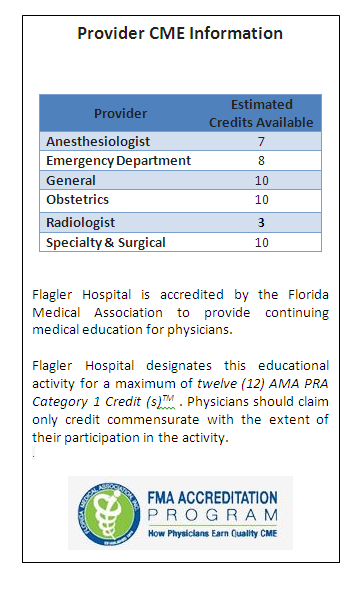HOW TO ACCESS YOUR LEARNING
- Launch Internet Explorer from your computer.
- Enter the URL: www.promisepoint.com/flagleriCARE into the web address field.
- You must login with your Employee User ID on the right side of the screen to access the Community.
- Employee User ID (i.e. 11111)
- You will be taken to the Home page.
- The first time you access the Community, click on the Engaged Leadership Assessment link and take 1-2 minutes to complete the survey PRIOR to accessing your courses.
Attention Mac Users: Safari is not supported at this time. You will need to launch the Firefox browser to access the learning community.